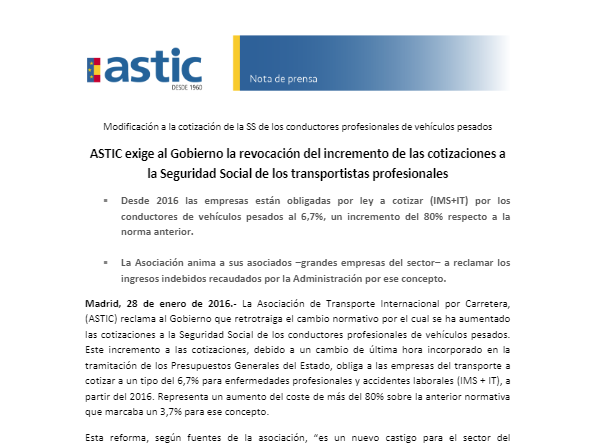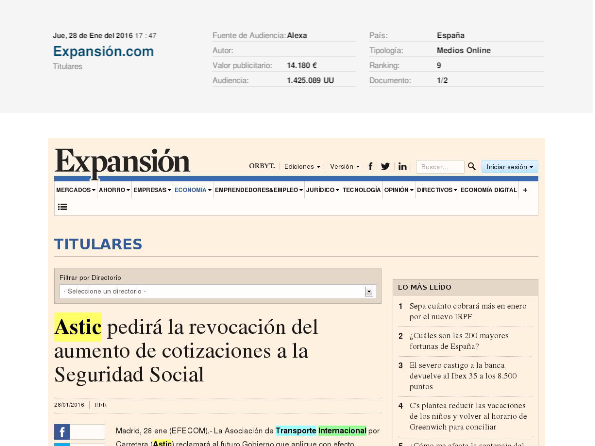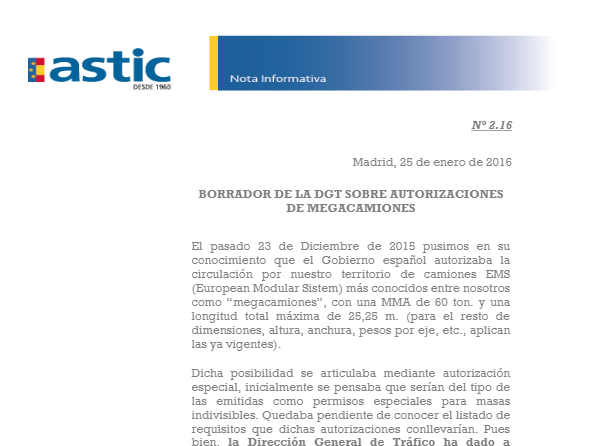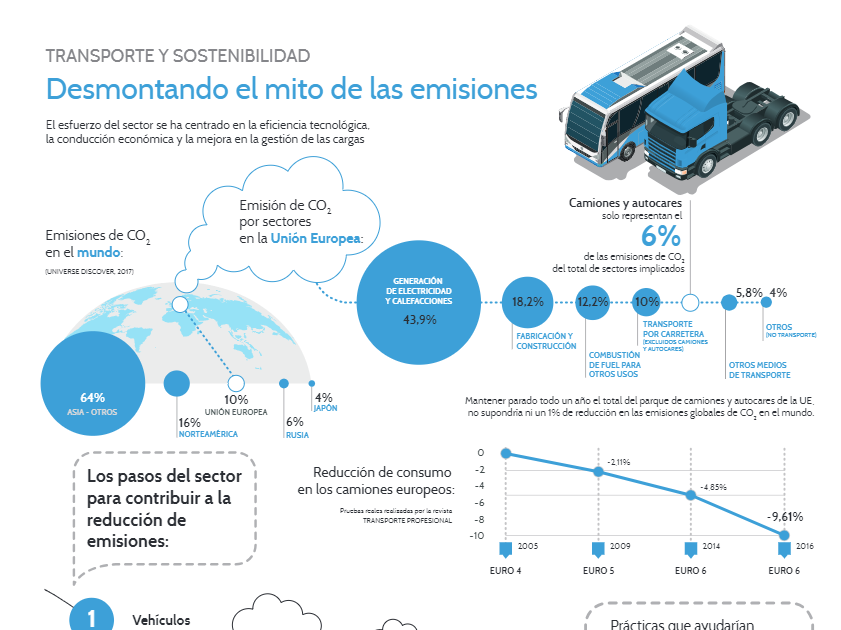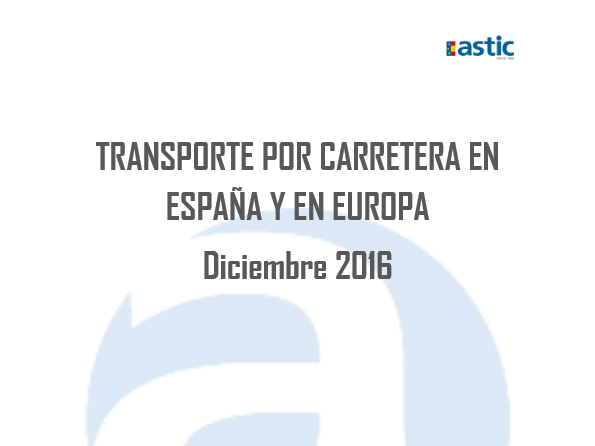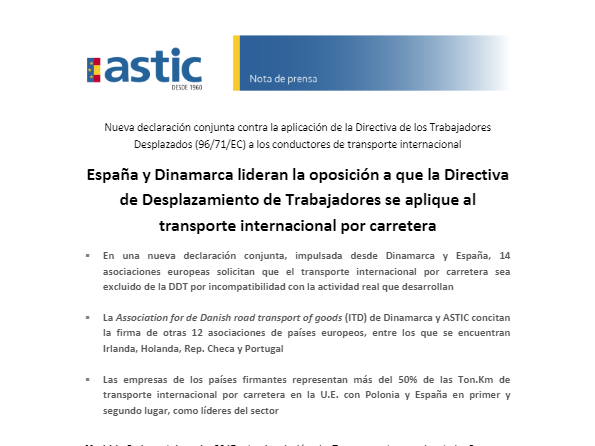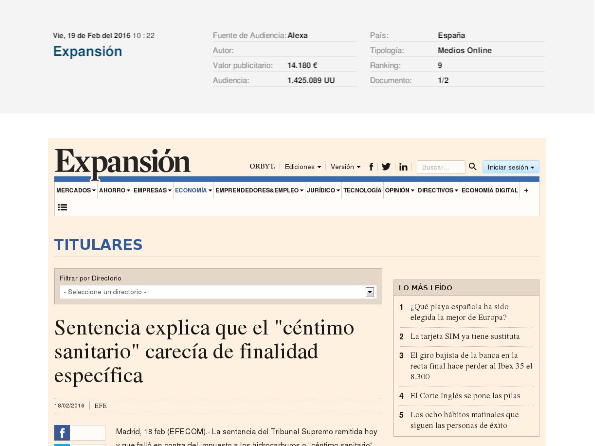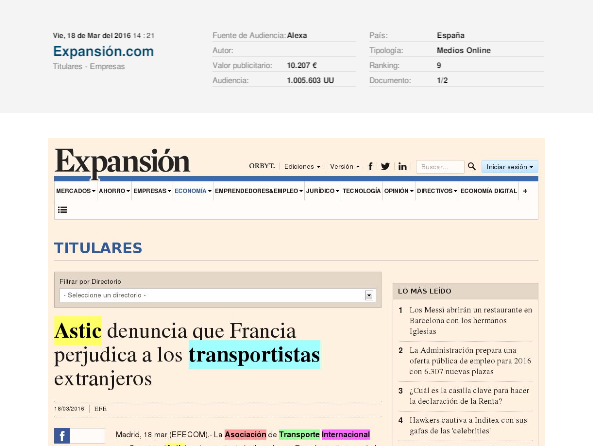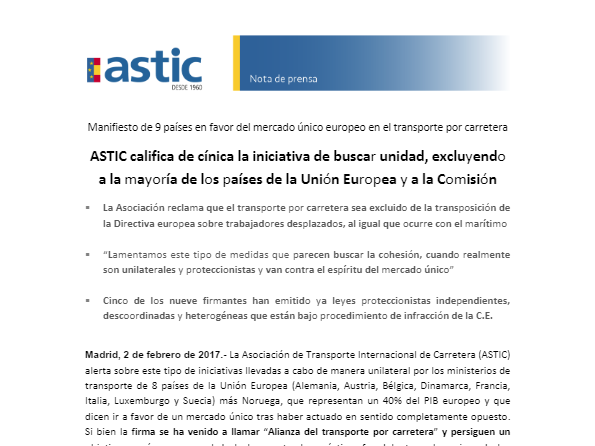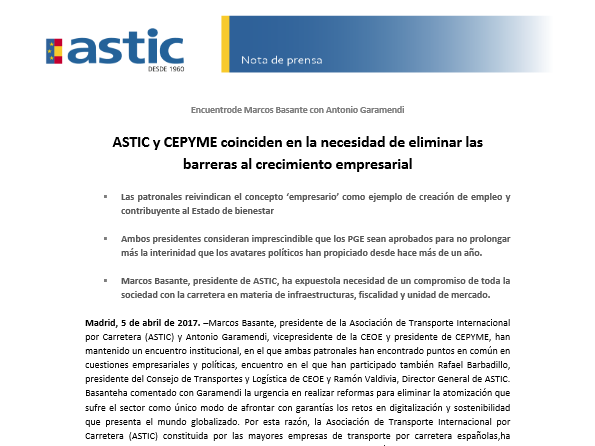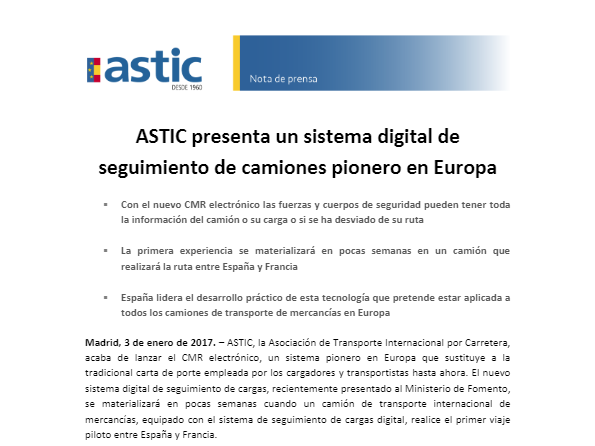1. Nº 26.22 Madrid, 10 de febrero de 2022 UK. SOBRE EL GVMS
15. OFFICIAL Help and support If you have a specific question about importing or exporting, call HMRC's Customs and International Trade helpline on 0300 322 9434. The helpline is open from 8am to 10pm Monday to Friday and from 8am to 4pm at weekends. You can also speak to an adviser using the live chat function on the UK Government’s haulier website . The live chat service is available in five languages: English, Romanian, Polish, Bulgarian and Hungarian.
2. Nº 26.22 Madrid, 10 de febrero de 2022 UK . SOBRE EL GVMS La Aduana del Reino Unido (HMRC) ha publicado una guía actualizada sobre cómo utilizar el Servicio de Movimiento de Vehículos de Mercancías (GVMS). Esto se ha actualizado para reflejar información nueva/modificada basada en comentarios y consultas recibidas por HMRC desde que entraron en vigor los controles aduaneros completos en el Reino Unido el 1 de enero de 2022. La guía está disponible en un archivo adjunto. Fuente: HMRC C/ Príncipe de Vergara, 74, 3 planta - 28006 MADRID Tlf.: 91 451 48 01 / 07 – Fax: 91 395 28 23 E-mail: [email protected] Nota: Prohibida la edición, distribución y puesta en red, total o parcial, de esta información si n la autorización de A ST IC
11. OFFICIAL If you are a carrier you will need to have a process in place for ensuring GMRs ar e not checked- in if they are in an ‘un - finalisable’ state ; and, to disallow check-in for any movements that are not accompanied by a valid GMR. Who can check for an inspection required notification? Whoever created the Goods Movement Reference (GMR) and has access to the Goods Vehicle Movement Service (GVMS) can check the status of the movement via the GV MS dashboard. The driver, haulier manager or intermediary who has access to GVMS will be able to check on the GVMS dashboard, whether there are any checks required. The driver will be able to check the status of the movement via the ‘check if you need to report for an inspection’ service . Where and how to check if an inspection is needed The Goods Movement Reference (GMR) contains a link to the ‘Check if you need to report for an inspection’ service . Anyone with the link can use a smartphone or internet-enabled device to access the service. You do not need to be registered for the Goods Vehicle Movement Service (GVMS) to be able to use the service. However, you do need the GMR to be able to access the correct information. Anyone who is registered for GVMS can check if an inspection is required by accessing the GVMS dashboard and viewing the status of the GMR. The GVMS haulier dashboard has recently been enhanced and, where an inspection is required, the dashboard will now include a link to the ‘Check if you need to report for an inspection’ service. The order in which inspections need to be carried out will also now be provided as part of this enhancement. Note: currently all inspections (including checks currently required by DEFRA) can be done at any Inland Border Facility (IBF) however when full DEFRA checks are required from 1 July 2022 you will see the order of inspections as well as the specific locat ions you need to attend for each inspection type , Where to go for an inspection Most border locations have space within their boundary which is designated for customs checks. Drivers need to check where they need to go, within the border location, for an inspection. Operators of border locations need to have clear processes for drivers to foll ow, to help them to understand where to go for an inspection.
10. OFFICIAL If the goods are moving through a Temporary Storage location that is using GVMS to facilitate control of goods , there could be some occasions where the goods are placed into Temporary Storage if there are issues with the boarding of GMRs that were not in the correct OPEN status. If moving via these locations, you should continue to monitor the status of the GMR. If the GMR has not progressed to either an ‘inspection required’ or a ‘completed’ state, you should check with your carrier or border location of arrival, as you may need to tak e further action to claim the consignment on the location's inventory system before the goods can lea ve. Business process es required between supply chain parties The haulier/logistics manager, intermediary or third party who creates the Goods Movemen t Reference (GMR) must make sure they provide it to the driver in charge of the go ods. They can print it and hand it to the driver, or they can save it as a .pdf and sen d it to the driver. The creator of the GMR will need to ensure the driver in control of the goods knows whe n they need to report for an inspection. They can either: - • Enable the driver to check for an inspection themselves by providing them with a smartphone or internet-enabled device and the relevant GMR; or, • contact the driver before they leave the destination port to advise if an inspection is required. They will need to ensure there is a business process in place for any errors or issues w ith a GMR . This is especially important for those crossings that take place outside of standard office hours . They must be able to : - • contact the driver to advise when any checks are required • receive contact from the driver in the case of any errors or the driver being tu rned away at check- in • amend declarations or the GMR to correct errors and notify the driver when this has bee n done • receive contact from the driver if they are at an Inland Border Facility (IBF) and do not have the necessary declaration references or paperwork Unaccompanied movements If you are a haulier moving goods to the EU border location for the m to be loaded onto the vessel/train and travel unaccompanied, to be collect ed by another driver in GB, you are responsible for ensuring a GMR is in place and that the goods are taken for insp ection if required. You must have a process in place to: - • pass the GMR barcode and/or reference number to the collecting haulier/driver in GB • update the driver in GB with the inspection status of the movement • ensure the collecting haulier/driver in GB can contact you in case of errors or issues with the GMR
3. OFFICIAL GVMS guide (2 nd edition) For Hauliers, Carriers, Intermediaries and Border L ocations This guide is designed to provide additional detail to supplement gov.uk guidance. It brings together the key aspects of using the Goods Vehicle Movement Service to move goods between Great Britain and the EU and is not intended to replace any guidance on gov. uk. As this information is intended to support the transition to the new cust oms procedures from 1 January 2022, it will not be updated with any future changes to customs. Therefore, we strongly recommend you check gov.uk guidance in all circumstances before moving your goods. Note: Some of this information may differ if you are using a Community System Provider (C SP) system or software. Please check with your CSP if you are unsure of anything relating to their system functions. Who needs to create a Goods Movement Reference (GMR) You need to register for the Goods Vehicle Movement Service (GVMS) if you’re a haulier who will be moving goods through a border location which is operating GVMS for customs control purposes. This includes if you’re: • an independent driver transporting goods and doing your own customs paperwork • a company that sub-contracts to pick up goods on behalf of another business • a logistics business, hired to transport goods and complete customs processes on behalf of another business • a large retail business, that transports and declares your own goods You need to register for GVMS if you ’ re a customs agent, freight forwarder or other third- party who has been employed or contracted by those mentioned above, to complete customs procedures on their behalf, which will include creating and monitoring GM Rs. Check gov.uk for a list of all of the locations using the Goods Vehicle Movement Service . Using GVMS from 1 January 2022 All movements between Great Britain and the EU, through locations us ing the Goods Vehicle Movements Service (GVMS) , including empty trailers , will need a Goods Movement Reference (GMR) to cross the GB - EU border. Some locations which operate GVMS alongside other customs models may operate alternative processes and checks should be made with the lead carrier at that location. In response to feedback from carriers, and to manage traffic flows in the e arly days of full customs controls from 1 January 2022, HMRC provided carriers with the temporary opti onal ability to allow empty units, not under a transport contract, to be em barked without a GMR for the month of January.
13. OFFICIAL You may be directed to an Inland Border Facility (IBF) for documentary or p hysical checks if they cannot be done at the border. This currently applies for the border locations at Dover, Eurotunnel (Cheriton terminal) and Holyhead. The person who created the Goods Movement Reference (GMR) should ensure that the goods arrive at an IBF if instructed to do so and that their drivers are made aware or have the means to check if an inspection is needed. Common Goods Movement Reference (GMR) errors and how to correct them There could be several reasons why a GMR might not be valid when you check-in. The most common reasons and how to correct them, are as follows: - Customs declaration ID does not exist • Customer needs to check they have the correct declaration reference for the type of movement. The customs declaration ID has already been used in another GMR • Customer needs to check they have the correct declaration reference and the reference provided is unique for that movement Vehicle ID provided does not match the GMR ID • the vehicle registration does not match the vehicle registration on the GMR. You will need to update the Goods Vehicle Movement Service (GVMS) to show the correct vehicle registration. Trailer ID provided does not match the GMR ID • the trailer ID does not match the trailer identifier on the GMR. You wil l need to update GVMS to show the correct trailer ID. This type of declaration cannot be used for this direction of travel • check the correct direction of travel and type of declaration have been selected. Do Not Proceed – The GMR ID is not ready for entry to the port • the GMR is not in the correct status to be checked in. You will need to up date the GMR in GVMS before returning to the Port The GMR ID is already checked in with HMRC • the GMR has already been checked in. It cannot be re-used. You will need to upda te GVMS with a new GMR before returning to the Port.
14. OFFICIAL The GMR ID could not be found at HMRC • the GMR is not found on the GVMS. You will need to check the informa tion provided to your Carrier is correct. No GMR has been presented to the Carrier • you cannot board the vessel without a GMR. You will need to contact your Hau lage company and ask for a copy of the GMR. Short Straits Dual location codes To ensure flexibility when moving goods out of Great Britain via the Port of Dover or Eurotunnel there is a dual Freight Location C ode (FLC) that should be used. This will help to avoid errors within the Goods Movement Reference (GMR). For example: I f the export declaration is created using Dover’s FLC but the driver then trave ls through Eurotunnel using a GMR with the Eurotunnel FLC, it will contain errors. If the driver checks-in without correcting the errors, the GMR will be i nvalid, and the driver will be turned away until these errors are corrected. Hauliers, drivers, or logistics companies must: - • ensure your supply chain and, in particular, the trader, intermediary or declarant, know which border location you will be leaving from • m ak e sure you check that they have used the dual FLC if you’re exiting via Dover or Eurotunnel. • make sure you have a process in place to contact the declarant, in case of an error within the GMR so they can correct the declaration. Traders, exporters, intermediaries, or customs agents must : - • ensure you know which border location your haulier, driver or logistics company will be using to exit Great Britain with your goods • use the dual FLC if your goods are leaving via Dover or Eurotunnel. • check the correct location codes for ports using GVMS, to be used in CDS or to be used in CHIEF . When making import declarations, you should check if the arrival port is using GV MS. If there’s a chance the driver may change their routing after the declarations have been created, we suggest using the dual FLC for Dover/Eurotunnel to avoid any potential errors or delays.
9. OFFICIAL The person who created the Goods Movement Reference (GMR) will receive notificat ions to advise if any checks are required – these will be updated on the Goods Vehicle Movement Service (GVMS) dashboard and can be found in the ‘status’ column. What do I do if my declaration has n’t been ‘arrived’? As a declarant, either a Trader or third-party intermediary, you must ensure that a pre-lodged full or simplified import declaration you’ve submitted into CHIEF or CDS, has an ‘arrived’ status once the goods have arrived in the UK, so that HMRC is aware that t he goods are in the country. In most cases , goods will be ‘arrived’ in CHIEF or CDS via the Goods Vehicle Movement Service (GVMS) or the port inventory system. It is very important that you add the Entry Reference Numbers (ERNs) for all the goods in the movement. If a declaration r eference is not in GVMS then GVMS cannot ‘arrive’ the declaration in CHIEF or CDS. However, there could be some occasions where it has not been ‘arrived’ in CHIEF or CDS by the time the goods reach the GB border location . In many cases this will be due to an inaccuracy with the data on the declaration submission (e.g., an incorrect licence or commodity code) which means that GVMS could not arrive the declaration . If this is the case, the declaration will need to be amended and then manually arrived . In some cases, it could be due to an issue with the interface between the carrier system and GVMS or the port system. You must check the status of your customs declaration is correct and, if not, you must take action to notify HMRC of the goods’ arrival. To do this you will need to log into CHIEF or CDS and send the ‘arrival’ message confirming the goods are in the UK. If a GMR is stuck in the ‘ inspection required’ status due to there being an unarrived declaration, the trader, their agent, or the intermediary who created th e customs declaration will need to: - • arrive the declaration using the ANGA transaction in HCI • amend the appropriate data field(s) where an amendment is needed (CHIEF will call up the AIME screen) • ensure they DO NOT remove the RRS01 code • validate and commit ( this will amend, accept and arrive the declaration) . If no amendment is required, CHIEF will validate and commit the transaction. If the entry doesn’t require a Route 1 or Route 2 check then CHIEF will clear t he entry following the dwell time for the location (1-10 minutes) and GVMS wil l receive a status update of ‘goods cleared’. At that point the entry is also finalised on C HIEF and all processing is complete.
7. OFFICIAL The only exception to this is where a ‘wet stamp’ is required, for example a CITES permit or ATA Carnet, where the Haulier/Driver must report to an IBF. Goods Vehicle Movement Service (G VMS) and Transit movements into and out of GB When moving goods into or out of Great Britain, under Common Transit Convention (CTC) procedures, you must ensure that Office of Departure processes including any control actions are completed in full and your movement has been released before you enter any Transit Accompanying Document (TAD) details into the Goods Movement Reference (GMR). It can typically take around 20 minutes for a TAD movement to be released at the Office of Departure. If you enter the TAD Movement Reference Number (MRN) into the GMR before it has been released, GVMS will invalidate the movement . If this happens the trader or intermediary will need to submit a new Transit declaration to re-start the movement before the goods can leave or enter the UK . For imports You should only enter the TAD MRN into your GMR. DO NOT enter any corresponding imports Entry Reference Numbers (ERN) or MRNs made in CHIEF or CDS, that are required to discharge the Transit movement at the Office of Destination. If there is an import declaration that follows a CTC movement then the ar rival of this declaration will not be done by GVMS. You must not enter this declaration reference into the GMR, but instead complete the ‘arrival’ manually . Here are some examples of the types of movement and which references are needed: - Movement contains all goods moving under CTC with a TAD • Only enter the TAD MRN into the GMR Movement is groupage with some goods moving under CTC and some under different customs procedures • Only enter the TAD MRN for the CTC consignments, into the GMR • For all other movement types enter the relevant reference number, for example : - o CHIEF or CDS import - enter the ERN or MRN o Entry in Declarants Record (EIDR) - enter the EORI of the trader who is authorised to use Simplified Customs Declaration Procedures (SCDP) o ATA or TIR Carnet - enter the Carnet references For exports You can enter either the TAD MRN or the Declaration Unique Consignment Reference (DUCR) into the GMR, after the Office of Departure processes have been completed. Note: For EIDR movements you must only enter the EORI number of the authorised trader if you are moving their goods.
12. OFFICIAL From 1 January 2022, drivers who bring goods into Great Britain through Dover or Eurotunnel will need to use the ‘check if you need to report for an inspection’ service to see if they need to take their goods to an Inland Border Facility (IBF) f or customs checks. From 1 January 2022, drivers who take goods out of Great Britain through Dover , Eurotunnel and Holyhead will need to use the ‘check if you need to report for an inspection’ service to see if they need to take their goods to an Inland Border Facility (IBF) f or customs checks. The ‘check if you need to report for an inspection’ service has recently been updated and will now include locations and addresses that conform where to report. There are IBFs located across the country where drivers moving goods between Great Britain and the EU can take their goods for customs checks away from Border locations . The ‘Attending an inland border facility’ page on gov.uk has a full list of IBF locations. Visiting an Inland Border Facility (IBF) When an ‘inspection needed’ message is displayed on the Goods Vehicle Movement Service (GVMS) dashboard, the driver must go to an IBF as soon as they leave the ter minal . You only need to attend an IBF if you’re travelling through the Port of Dover, Eurotunnel or Holyhead and moving goods that fall within certain categories. To speed up the journey and processing time when attending an IBF, drivers, haulier/logistics managers or intermediaries should: - • use the online service to tell HMRC you’re attending an IBF . Drivers can also use the app to check how busy each site is before they travel so they can avoid delays. • ensure the driver has all the information and documents they will need to present when they arrive at the IBF. To download the app, search ‘Attend an Inland Border Facility’ on the App Store or Google Play Store. When exporting goods, you must have the Local Reference Number (LRN). LRNs can be entered into the ‘Attend an Inland Border Facility’ app where they can be associated with a vehicle registration number when booking a vehicle into an IBF. Consequences of not reporting for an inspection The haulier and/or driver may be liable to a penalty of up to £2,500 if they fail t o follow HMRC instructions. When importing goods from 1 January 2022, you must follow HMRC instructions about whether you need to get your goods checked on arrival in Great Britain.
6. OFFICIAL Vehicle Registration Number (VRN) or Trailer Registration Number (TRN)? A vehicle carrying an accompanied load, where the driver remains with the vehicle throughout its journey will usually have 2 main component parts, the : - • cab/tractor unit (this is the part of the vehicle that encloses the driver and operating controls) • semi-trailer, trailer or container unit (the part that encloses the goods or freight being carried) attached to the cab/tractor unit The Goods Movement Reference (GMR) needs to include the correct reference number for the cab/tractor unit, in the section that asks for the Vehicle Registration Number ( VRN). The Trailer Reference Number (TRN) is only required where the goods are being left at the departure location and are moving, unaccompanied, to be collected at the destination location. What is different in a Goods Movement Reference (GMR) for ‘arrived’ and ‘pre - lodged’ exports ‘Arrived’ export locations A GMR for goods moving via an ‘arrived’ export location will need to include the : - • DUCR for goods being exported that are NOT also declared to Transit • TAD MRN or the DUCR for goods being exported that ARE declared to transit • DUCR for goods declared to Transit that are covered by an Excise Movement Control System, (EMCS) guarantee ‘Pre - lodged’ export locations A GMR for goods moving from other locations (which use GVMS) as part of a ‘pre - lodged’ export declaration will need to include: - • The DUCR. For excise goods leaving via a location using GVMS the DUCR must be included i n the GMR . You can check which locations need an arrived export declaration on gov.uk. If you are a Customs Supervised Export (CSE) trader, you should email [email protected] to find out what you need to include. Arrived exports and when you should/should not go to an Inla nd Border Facility (IBF) As a haulier/driver you should not go to an Inland Border Facility (IBF), or depart ure port, to present goods for export until the goods have been given Permission to Progress (P2P) or you have been instructed to do so, by HMRC or the National Clearance Hub (NCH).
8. OFFICIAL What does a declaration reference number look like? Most declaration reference numbers are 18 digits and are usually made up of numbers and letters. Some examples are: - Im port declaration Entry Reference Number (ERN) • first 3 numbers are the Entry Processing Unit (EPU) • then 6 numbers and 1 letter which are the CHIEF entry number (ENO) • the final 8 numbers are the date from your ERN in the format DDM MYYYY Example: EPU 123 – ENO 123456A – DOE 01/11/2022 Movement Reference Number (MRN) • first 2 numbers are the year the declaration was accepted i.e., 22 • t hen the originating country identifier i.e., GB • t he final numbers are a unique identifier consisting of letters and numbers. Example : 22GB 02 I89012847596 Note : for Safety & Security Entry Summary MRNs the 7 th digit will always be the letter ‘I’ for import. Export Declaration Unique Consignment Reference (DUCR) The standard format of a DUCR to be used in the National Export System is up to 35 characters, in 4 parts as follows: - • 1 st part - year in which the DUCR was allocated i.e., ‘ 2 ’ for 20 22 • 2 nd part – the country where the DUCR was allocated, typically GB for UK exports • 3 rd part – EORI number of the trader (12 characters), followed by a hyphen (-) • 4 th part - Unique series of characters, devised by the trader to enable an audit tr ail within the ir commercial records. This part is restricted to numbers, upper-case letters and certain special characters, namely 0 to 9, A to Z or a hyphen (-) Example based on the above : 9GB123456789012-ABC1234 Transit Accompanying Document (TAD) Movement Reference Number (MRN) • 2 numbers • 2 letters • 14 numbers or letters Example: 12AB12345678910111 Who receives the cleared/held notifications? The declarant who created the customs declarations will receive notifications from HMRC systems such as CHIEF, CDS, NCTS etc., to advise if their goods have received customs clearance or if any checks are required.
5. OFFICIAL Traders, exporters, intermediaries, or customs agents must: - • ensure all import declarations moving through a border location using GVMS has Additional Information (CHIEF C 88 Box 44 or CDS Data Element 2/2) code RRS01 entered at Header level • check which reference numbers need to be shown at the border location or an inland Border Facility if the driver needs to report for an inspection • Give your haulier/driver in charge of the goods all reference numbers in advance. Wh ich references need to be included in a Goods Movement Reference (GMR) There are a number of declaration references that must be included in a GMR and they are slightly different depending on the direction of travel. Imports into Great Britain • Common Transit Convention (CTC) = Movement Reference Number (MRN) plus Entry Summary (ENS) MRN * • Import declaration = Entry Reference Number (ERN) plus ENS MRN * • Entry in Declarants Record (EIDR) = EORI number † plus ENS MRN * • ATA Carnet = Carnet Number • TIR Carnet = Carnet Number Exports from Great Britain • CTC = MRN plus Exit Summary (EXS) Declaration Unique Consignment Reference ( DUCR ) ‡ • Export declaration = DUCR • ATA Carnet = Carnet Number • TIR Carnet = Carnet Number plus EXS DUCR ‡ • EXS DUCR ‡ * Declaration is not required until 1 July 2022 † Must be the EORI number of the person authorised to use Simplified Customs Declaration Procedures (SCDP) (previously known as Customs Freight Simplified Procedures (CFSP)) This may not actually be the importer of the goods, but the person contracted to declare the goods on their behalf. ‡ EXS required only where there is no full customs declaration which includes the safety & security information. In addition to the above references, you may also need to include an Export Accompanying Document (EAD) reference number if you are making an indirect export, for exampl e from Ireland to GB via Northern Ireland Note : If you have a Transit Accompanying Document (TAD) MRN and an export DUCR, we advise you enter the export DUCR into the GMR to avoid any delays whilst awaiting confirmation of the TAD being released into Transit from the Office of D eparture.
4. OFFICIAL Th at easement ended on 1 February 2022 and GMRs are needed for all movements through GVMS locations. Any non-compliant vehicles will be unable to embark from the po rt of departure You must follow the key points below to ensure you are able to board the vessel and continue your journey. Failure to do so could result in your driver, vehicle and goods bei ng refused entry to, or delayed at, the border location. Exports from Great Britain – Key points to follow Hauliers, drivers or logistics companies must : - • create a GMR for every movement through a border location using GVMS – this includes empty vehicles and containers • tell your customers/supply chain which border location you ’ re planning to export the goods via, and whether or not that location uses GVMS • check with the trader/intermediary that they have submitted the correct declaration for the type of goods and your planned departure border location • make sure you include all declaration reference numbers for each individual consignment in the unit, in a GMR, before you arrive at the GB border location • use the Vehicle Registration Number (VRN) for accompanied movements in the GMR, not the trailer or container reference number Traders, exporters, intermediaries, or customs agents must: - • check which locations need an arrived export declaration • ensure Additional Information (CHIEF C88 Box 44 or CDS Data Element 2/2) code RRS01 is entered at Header level for pre-lodged and arrived declarations • check which reference numbers need to be shown at the border when exporting goods out of Great Britain • give your haulier/driver in charge of the goods all reference numbers in advance. Traders who have a Customs Supervised Exports (CSE) approval must contact [email protected] to find out what you need to do when not moving goods via Transit. For more information on what you need to include in your arrived export declaration, see the Arrived Exports Customs Information Paper . You can also find completion notes for CHIEF and CDS here on gov.uk. Imports into Great Britain – Key points to follow Hauliers, drivers or logistics companies must : - • create a GMR for every movement through a border location using GVMS – this includes empty vehicles and containers • make sure you include all declaration reference numbers for each individual consignment in the unit, in a GMR, before you arrive at the EU border location • use the Vehicle Registration Number (VRN) for accompanied movements in the GMR, not the trailer or container reference number • NOT include any EU customs declaration references in the GMR – only GB references are required.